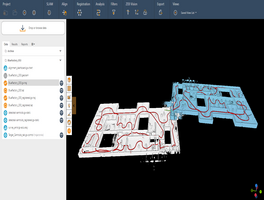Trimble has launched the Trimble Reality Capture platform, a service aimed at streamlining collaboration and securely sharing large-scale reality capture datasets. Collected through 3D laser scanning, mobile mapping, and UAVs, these datasets are now more accessible across various industries. Integrated into Trimble Connect, a cloud-based platform supporting over 30 million users, this service strengthens Trimble’s connected workflow by bridging the physical and digital worlds and unlocking the full potential of reality capture data.
Aimed at fostering collaboration among owners, contractors, surveyors, and other stakeholders, the Trimble Reality Capture platform offers an intuitive, web-based solution for managing point clouds and 360-degree imagery. It enables users in fields such as construction, surveying, transportation, utilities, energy, and mining to work on complex reality capture projects more efficiently while maintaining the accuracy of the original data.
Access to reality capture data
For many organizations, this platform represents a significant advancement, allowing seamless collaboration between teams in the field and the office. It provides a centralized location for designers, engineers, and other stakeholders to review and assess project data, creating efficiencies and improving decision-making.
This new service democratizes access to reality capture data, including vast datasets collected by Trimble’s terrestrial laser scanners like the MX series and X9, as well as third-party hardware. By leveraging the Trimble Connect platform, which integrates data from Trimble’s connected software solutions like ProjectSight, SketchUp, and Tekla, along with third-party systems, this service provides users with comprehensive data access. This integration empowers project teams to make more informed decisions and increase efficiency by linking the job site with the office, facilitating end-to-end project management.
Living digital twins
Trimble has integrated Microsoft Azure Data Lake Storage and Azure Synapse Analytics to streamline the ingestion, storage, and processing of large datasets. This optimization ensures that reality capture data of any size can be efficiently managed and used throughout connected workflows.
“This new service applies cloud technology in a new way for large data packages, allowing users to significantly scale performance and maximize data value,” said Boris Skopljak, vice president, geospatial at Trimble. “Anyone can now benefit from accessing complicated reality capture data through a simple web interface, making it easier than ever to leverage geospatial information to drive better outcomes at every step of the design-build-operate lifecycle. With this launch, we are a step closer to realizing living digital twins and artificial intelligence applications at scale.”
Microsoft’s Wangui McKelvey, general manager of Azure data analytics, noted that the integration of Trimble’s reality capture capabilities with Microsoft Azure reduces point cloud analysis times from hours to minutes. This partnership allows teams to easily share and analyze large datasets, improving both on-site and office operations.
The Trimble Reality Capture platform is offered as a subscription service, allowing users to access their reality capture data through a seamless integration in Trimble Connect, alongside their existing 2D and 3D data. The platform is now available through Trimble Geospatial and Trimble Building Construction distribution partners.